As it happens with Nature Journaling, once you take a closer look at something in our natural world and draw it in your journal, all of a sudden you want to know more about it. The process is really quite an adventure and can lead you down many rabbit holes. The reward for your effort is priceless.

My quick ink sketches of visiting crows in my backyard led me to lots of research last week. The crow’s feathers were not all shiny black. Lots of dull brown feathers piqued my interest. Were the crows molting? Were they juveniles? Off to the internet I went.
Yes, the feathers can get brown when crows molt, and juvi crow’s feathers can be brown. I’m thinking they were juveniles, just by the way they acted and an adult that showed up later seemingly a little bossy with very shiny black feathers. In the mix of reading wonderful insights into crows, I watched a lengthy, but entertaining video by Cornell Lab’s Kevin McGowan and Anne Clark: To Know the Crow.
I gleaned so much information from their talk. It made me want to put what I learned together with my crow scratchings. Given that the above image of crows measures a whopping 6.5″ wide by 3.5″ tall… It’s not the best size for adding any amount of copy that will still keep the crows as the main center of focus.
Digital to the Aid of Traditional Art
This is where the Procreate app comes in. If you have an iPad, I urge you to download this app. Yes, there is a learning curve, but if I can figure it out, you can as well : ) The app has a ‘help’ tab that brings you to a great ‘how to’ manual.

I downloaded the photo of the crow sketch into Procreate and began to add my notes along with a title. I quickly decided I didn’t have the patience to take my time to carefully letter the copy. I was writing with the Apple pencil, and my larger strokes were really shaky. Ahhh, but you can also add text : )

I used to use a lot of tissue paper overlays when working on layout ideas. Using Procreate is sooooo much easier! It’s all about using layers. You can try so many possibilities without committing anything to paper.
I’ll always love putting ink and watercolor to paper, but creating digitally is lots of fun, too!

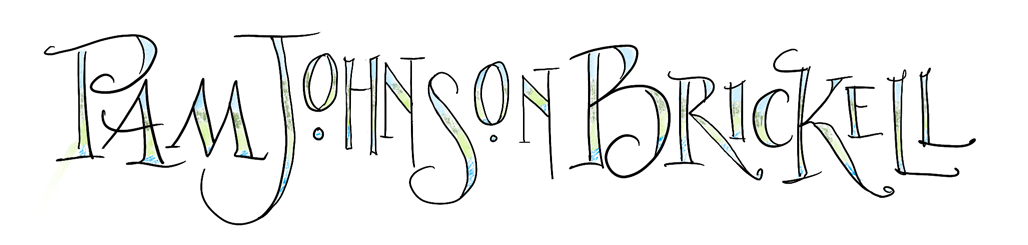


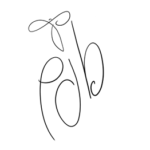
Interesting. Did you illustrate the larger font CROW down left hand side or did add digitally ? It looks hand drawn. Ever think about doing a zoom or video class of this process? For pay, of course, for your troubles. I think playing around digilitally with nature journal pages may help with composing hand drawn ones.
Hi Patty! Thanks for stopping by and reading my post! Another cool thing about Procreate is that you can download font files : ) I found a font online that resembles how I hand letter. Just had to have it! Yes, I’m definitely researching/learning how to do a zoom class on this technique. It’s a fabulous way to try ideas out. Especially when feeling cautious about next steps needed on a journal page. Often times my journal pages are completed in the field. But then there are pages that just demand careful thought. I’ll revisit them later, giving the lettering that’s needed just as much time and patience as I gave to the renderings. Stay tuned for class info!